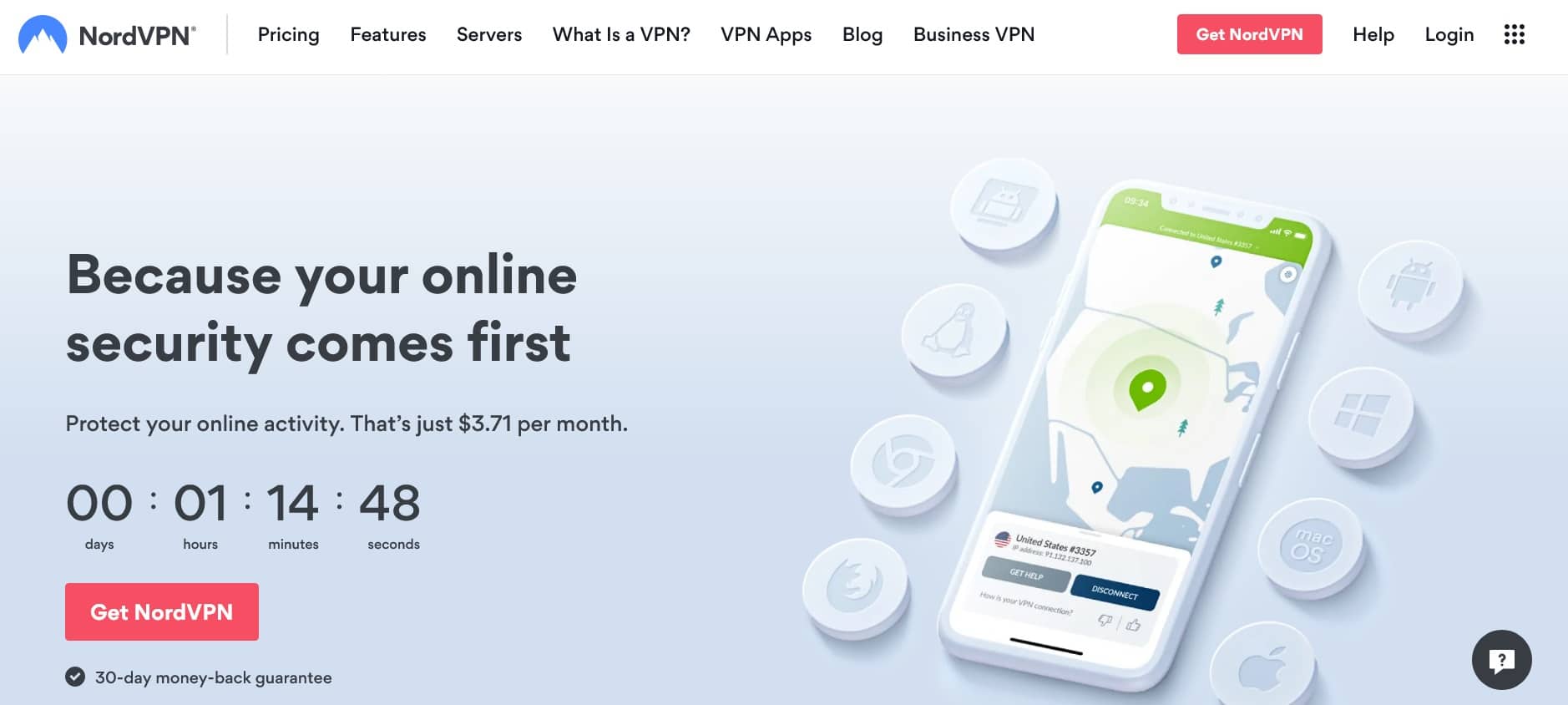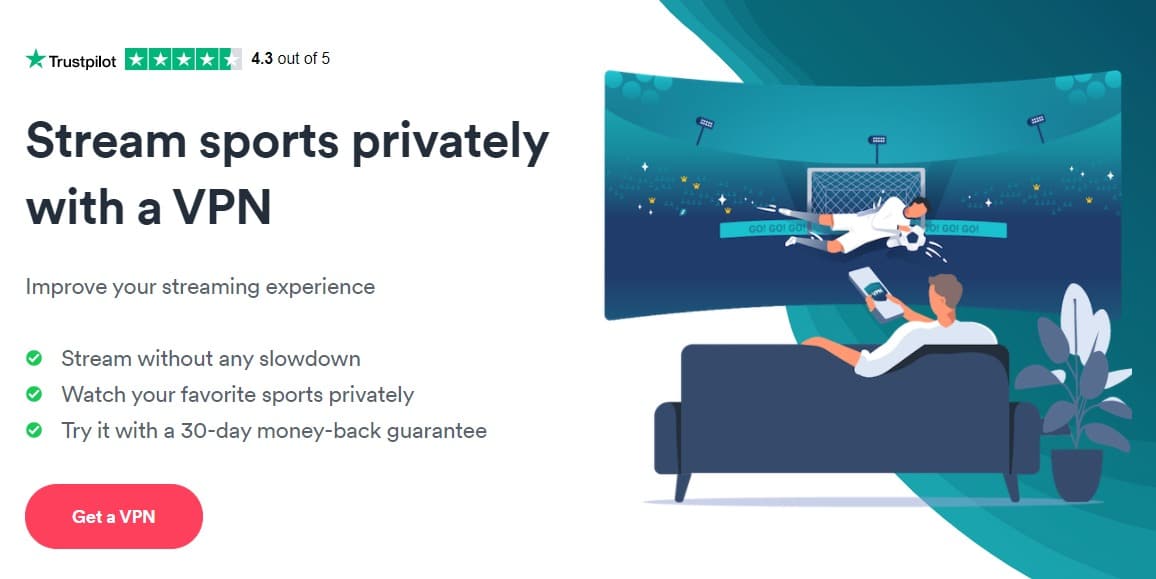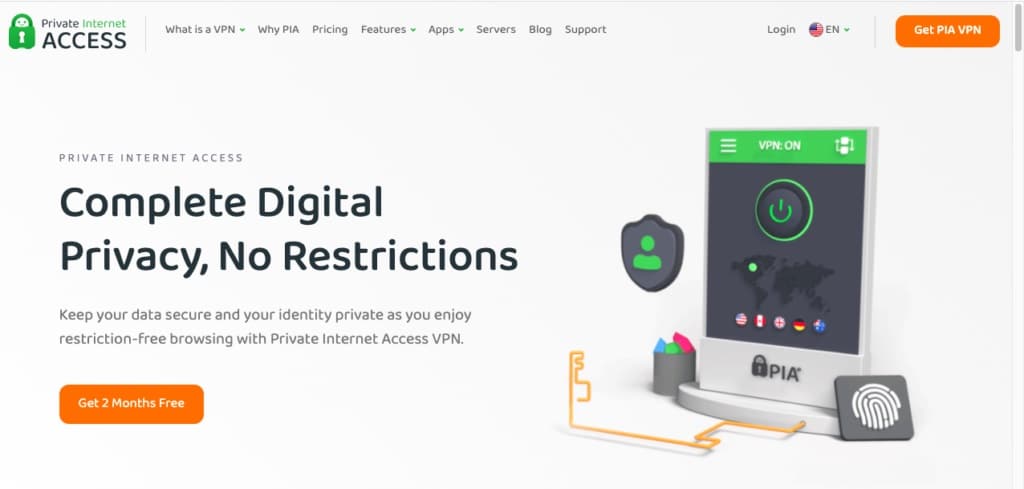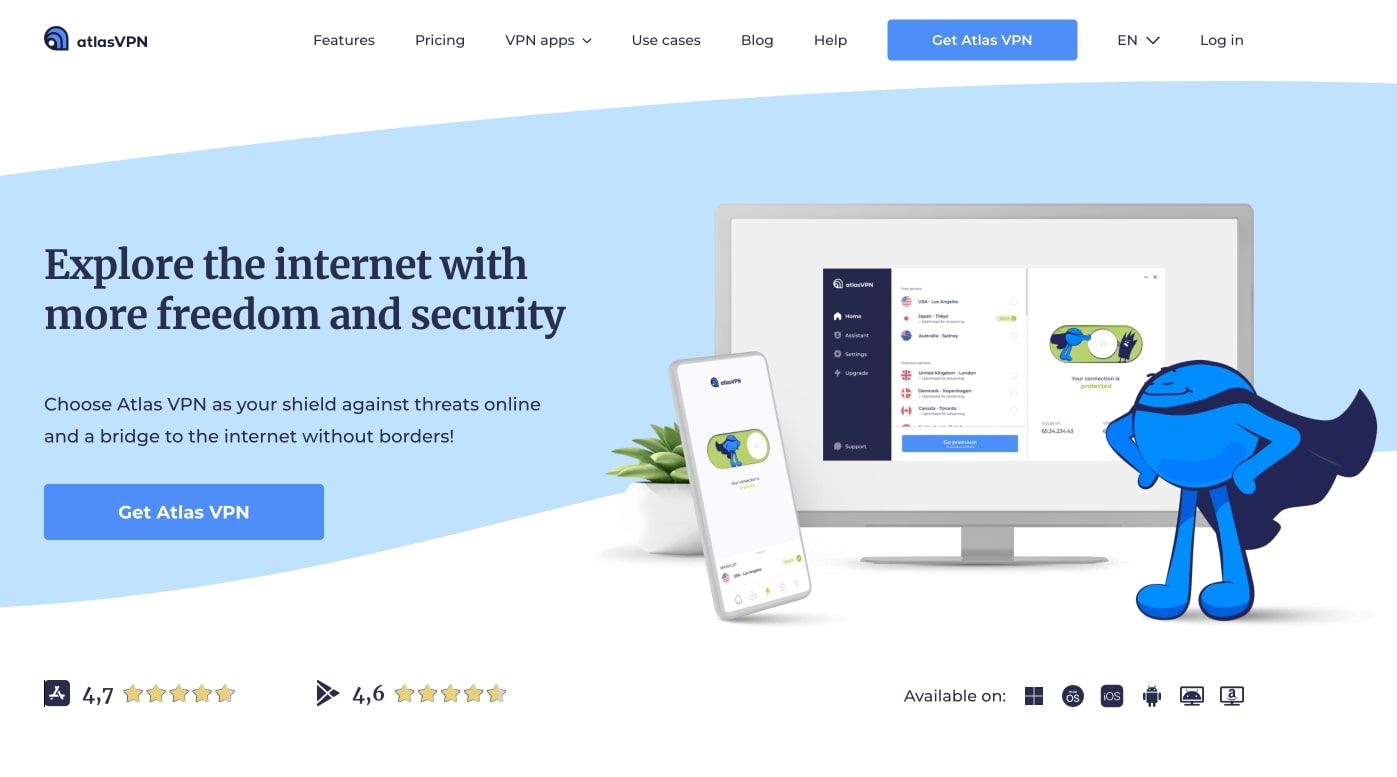Crackle is a free-to-air streaming service that offers a broad range of TV shows and films. Because it’s an unpaid service, it makes money by including ad breaks now and then. Sadly, this service is geo-restricted meaning you can only stream it from the United States. An attempt to stream Crackle from outside the country will result in the following message:
“There was a problem when trying to sign in. Please try again.”
You’ll need to sign up for a VPN to circumvent this geo-restriction and access Crackle from anywhere.
How do I use a VPN to access Crackle?
A Virtual Private Network, or VPN in short, is a service that encrypts any traffic going into and out of your devices, tunneling it through an intermediate server in another location of your choosing. Let’s say you’d like to access Crackle from somewhere in Asia. To avoid geo restrictions and gain full access to the platform, all you’ll have to do is connect to a US-based VPN server.
Using a VPN also has several additional benefits such as making it hard for bad actors, ISPs, or surveillance agencies to track your online habits. I’ll cover a couple of real-world cases further below in this guide.
In this article, I discuss some of the best VPNs for streaming Crackle from anywhere. However, if you’re a bit pressed for time, below is a condensed list of the top Crackle VPNs.
The best VPNs to access Crackle:
- NordVPN: The #1 pick for Crackle. Established company running hundreds of servers in the United States. Ultra-fast speeds for streaming and user-friendly apps. Includes a risk-free 30-day money-back guarantee.
- Surfshark: A great option for anyone on a tight budget. Offers robust privacy and security features, rapid speeds, and awesome accessing capability. Allows unlimited simultaneous device connections.
- ExpressVPN: An excellent VPN offering a wide array of rapid servers based in the US. Has decent speeds and can reliably access Crackle from anywhere. Secure, easy-to-use applications.
- CyberGhost: One of the cheaper VPNs on this list. However, it delivered some of the fastest speeds of any VPN I’ve tested. Apps are easy to set up and ideal for beginner VPN users.
- PrivateVPN: A newcomer to the VPN scene. Rapidly expanding network of fast servers. Growing user base due to its impressive accessing capability.
- IPVanish: Runs more than 650 servers based in the US. Decent server speeds. Strong on privacy with robust security features.
- Private Internet Access: Offers superb speeds for streaming and downloading content. Works to securely access most streaming services including Crackle.
- Atlas VPN: A newer provider with impressive speeds and no connection limit. Includes a variety of cutting-edge security tools.
In the next section, I’ll walk you through a ranked list of my top recommended VPNs for streaming Crackle. But first, let’s take a quick look at some of the key criteria I used to identify the best Crackle VPNs:
- The speed and stability of the service
- An adequate amount of server locations in the US
- Strong encryption standards
- Ability to unblock restricted content
- Apps for Android and iOS
- Ease of use
You can find out more information about the criteria I used in the testing methodology section of this article.
The best VPNs to access Crackle
So, without further ado, here is my list of the top VPNs for Crackle.
1. NordVPN
NordVPN has its headquarters in Panama and has been around for more than a decade. Over the years, this provider has established a loyal user base thanks to its unmatched service quality. The company currently runs more than 5,500 servers distributed among 60+ countries. In the US alone, Nord operates a network of over 1,900 servers that you can choose from based on your unique needs. Some of the available options include a double VPN, anti-DDoS, dedicated IP, and ultra-fast streaming.
The provider safeguards your privacy by following a stringent no-logs policy. It also utilizes robust encryption standards including 256-bit AES as a default protocol, along with 2,048-bit SSL keys, and DNS leak protection.
It has excellent accessing capability, and can easily stream most popular platforms, including Netflix, Hulu, BBC iPlayer, and Amazon Prime. As such, NordVPN would be ideal for streaming Crackle with no difficulty whatsoever.
NordVPN apps are available for both Android and iOS. It also offers a desktop client for Windows, Linux, and macOS.
Pros:
- Over 1,700 servers in the US that can access nearly everything
- An experienced provider that doesn’t compromise on privacy and security
- Plenty of support documentation along with a live chat option
- Servers are optimized for HD streaming
- Round-the-clock live chat support is available
Con:
- A couple of unreliable servers now and then force users to find more suitable ones
BEST OVERALL VPN FOR CRACKLE:NordVPN is my top pick. It offers great value for money and works seamlessly with Crackle and other popular streaming platforms. Connects a maximum of six devices at the same time. Risk-free 30-day money-back guarantee.
2. Surfshark
Surfshark is an incredibly user-friendly service with a long list of privacy and security features. Some of them include 256-bit encryption, IPv6 and DNS leak protection, in-built malware scanning, and a kill switch. It also adheres to a legitimate no-logs policy that is independently verified.
Overall, Surfshark delivers consistently high speeds, with zero throttling. It also runs an impressive network of roughly 3,200 distributed around more than 100 countries. This makes it ideal for any kind of data-intensive tasks such as streaming in HD and torrenting.
It’s capable of accessing Crackle safely and reliably, with no issues whatsoever. In addition, it’s also perfectly suited to streaming other major sites like Netflix, Amazon Prime Video, and Hulu, among others. In case you run into any challenges, Surfshark provides customer support round the clock via live chat.
This provider offers apps for the most popular platforms, including macOS, Windows, Linux, Android, and iOS. For manual setup, Surfshark supports a few wireless routers.
Pros:
- Ultra-fast speeds
- Easily streams Crackle, Netflix, and several other popular sites
- Robust security features
- Stores no logs of user data
- No limit is placed on the number of simultaneous connections
Con:
- Some servers are a little slower than others, although it’s still a very fast VPN overall
BEST CHEAP CRACKLE VPN:Lightning-fast WireGuard implementation. An unlimited number of connections is allowed. Highly affordable considering how many advanced features are available. Strict no logs policy. Beginner friendly. Free Smart DNS service. 30-day money-back guarantee.
3. ExpressVPN
ExpressVPN runs a massive network of over 3,000 servers that are distributed across 94+ countries. In the United States, the company has 20 locations with numerous servers, resulting in the greatest number of addresses in any single country. This means gaining full access to Crackle should be quite straightforward.
A couple of stand-out features of this VPN are its minimalistic layout and excellent service quality. Over the years, this provider has consistently received positive reviews from its users. I’ve used it for the best part of a year and can confidently report that I’ve experienced almost zero issues. ExpressVPN can easily access Netflix, and Hulu, meaning you shouldn’t expect any issues with Crackle.
ExpressVPN incorporates top-notch military-grade encryption standards. These include 256-bit AES-CBC encryption as a default protocol, along with perfect forward secrecy and HMAC authentication. As an additional security feature, ExpressVPN also has a ‘network lock,’ which is simply an internet kill switch. This helps prevent any data leakages should your VPN connection drop unexpectedly.
When it comes to protecting user privacy, this provider adheres to a strict zero-log policy. While it does retain a limited amount of metadata, this doesn’t include sufficient personal information to reveal your identity. To be more specific, ExpressVPN does not log the time of connection, although it does record the date. It also keeps track of your total bandwidth consumption but does not log any individual IP addresses.
Wherever you may be, ExpressVPN enables you to watch Crackle conveniently on your phone as it has apps for both Android and iOS devices. Desktop software for Windows, macOS, and Linux are also available.
Pros:
- Servers in 20 US cities can safely access geo-restricted content from virtually anywhere
- Ultra-fast server network that’s ideal for streaming and downloading
- Top-tier security features
- A strict no-logs policy safeguards user privacy
- Round-the-clock live chat support
Cons:
- A bit pricier than some of its competitors
- Offers a limited degree of control over advanced features
SUPER FAST AND RELIABLE:ExpressVPN is a reputable VPN that works great with several popular streaming services including Crackle, Sling TV, Netflix, Hulu, and Amazon Prime. Well suited for HD streaming. Robust security and privacy features and a strict zero-log policy. 30-day money-back guarantee.
4. CyberGhost
CyberGhost is one of the simpler VPNs on this list making it ideally suited to beginners. However, it’s still a reputable provider with a proven track record despite being slightly on the cheaper side, particularly if you go for the long-term option. Last year, the company was acquired by a firm based in the UK that took major steps towards making it a more robust product. This led to better encryption standards and the addition of several new server locations all around the globe.
CyberGhost shows a keen focus on protecting user privacy by following a strict zero-log policy, meaning it doesn’t keep track of any user activity. What’s more, the VPN has its headquarters in Romania. As such, it’s not legally obligated to provide any information to Western surveillance agencies as it falls outside their jurisdictions.
Currently, this provider runs an expansive network of approximately 9,000 servers, with over 1,300 of them based in the United States. With so many options, finding one that can access Crackle shouldn’t be a challenge. By default, this provider utilizes 256-bit AES encryption on the OpenVPN protocol, as well as 2,048-bit RSA keys. An internet kill switch and MD5 HMAC authentication are also included.
Among the major streaming platforms that this VPN can reliably access are Netflix, Hulu, BBC iPlayer, and Amazon Prime. With this VPN’s client, you can simply pick the streaming platform you wish to access, after which you’ll be given appropriate directions. By showing you which servers will work with which platforms, this VPN saves you a lot of time and effort.
Apps are available for both Android and iOS, along with desktop software for Windows and macOS.
Pros:
- Runs more than 730 servers in various cities throughout the US offering users a broad range of options
- Streams HD video seamlessly
- Pocket-friendly choice with beginner-friendly apps
- Reliable and helpful live chat support round the clock
Cons:
- Capable of streaming Crackle, but can’t access all major streaming sites
- Offers very little control over advanced features
BEGINNERS' CHOICE:CyberGhost is an incredibly user-friendly VPN. An excellent, reliable choice for beginner VPN users. Works with Crackle, but it does struggle with other popular streaming sites. Keen on privacy. Easily streams HD video. 45-day money-back guarantee.
5. PrivateVPN
PrivateVPN came into the market a bit later than most of the VPNs on this list, yet it’s still a very solid product. It operates a small server network relative to its competitors. However, with well over 60 server locations worldwide and 10+ in the US, you won’t have any trouble finding a server that can stream Crackle.
This VPN offers both 128 and 256-bit encryption based on the protocol you choose. Other crucial security features include DNS leak protection along with an internet kill switch. When it comes to safeguarding user privacy, PrivateVPN does not store any records of user online activity. This means you’ll never have to worry about your data falling into the wrong hands.
PrivateVPN can safely access several major streaming platforms including Netflix, Hulu, BBC iPlayer, and HBO. As such, you should expect it to stream Crackle with ease. It offers apps for iOS and Android along with a desktop server for Windows and macOS.
Pros:
- Servers in nine cities in the US that deliver decent streaming speeds
- Increasing popularity thanks to the number of sites it can safely access
- Keen emphasis on privacy and security
- Doesn’t record your online activity
Cons:
- Requires manual tweaking to get it working in China
- Live chat is not available 24/7
FAST SPEEDS:PrivateVPN is an excellent family choice for HD streaming. Enables up to 10 devices on a single subscription. Would do well to increase the number of servers. Live chat support is not available around the clock. 30-day money-back guarantee
6. IPVanish
IPVanish stands out from the crowd by operating its own server network rather than relying on hired ones from third parties. It has a decent network of roughly 2,000 servers that are spread across 75+ locations around the world. In the US alone, it has around 650 servers, making it easy to find one that can access Crackle.
One obvious area of concern is the fact that the company is headquartered in the United States. However, this isn’t as big a worry as it may seem since the company follows a stringent no-logs policy. There’s absolutely zero data retention as the VPN places great emphasis on safeguarding user privacy. As an extra precaution, IPVanish allows you to sign up anonymously as a means of limiting the possibility of being linked with any activity.
During recent speed tests, IPVanish performed with flying colors. There was zero lagging when streaming videos in 1080p, although when I tried playing games online, it did become quite choppy. A potential fix for this could be playing during off-peak periods. Overall, when it comes to streaming, you shouldn’t expect any significant issues.
IPVanish doesn’t work with BBC iPlayer or Netflix. However it’s great for streaming Crackle, HBO Now, Amazon Prime Video, and Sling TV. In case you also have a Kodi device, this VPN is an ideal pick since you can download the APK straight to your device. It also has a remote control-friendly interface that makes it easy to navigate without a mouse or keyboard.
Its encryption standards are top-tier and include 256-bit encryption on the OpenVPN protocol by default. Other features include SHA512 authentication and a DHE-RSA 2,048-bit key exchange with perfect forward secrecy.
Apps for both iOS and Android are included as well as desktop software for Windows and macOS.
Pros:
- More than 650 servers based in the US to choose from
- Clocked impressive 4K streaming speeds during testing
- Perfect for using with Kodi add-ons for remote control users
- Torrenting is enabled
Cons:
- Functions unreliably with Netflix and Hulu
- Forget about using the apps if you are in China
LARGE NETWORK:IPVanish is simple to set up and use. Provides robust privacy and security plus a broad range of IPs and servers. Also offers extra protection against DNS leaks and rapid speeds. Doesn’t deliver the best value for your money relative to its competitors. 30-day money-back guarantee.
7. Private Internet Access
Private Internet Access boasts more than 3,300 servers located in 80+ countries. Such a massive network means users have an easy time identifying servers that can stream Crackle from anywhere on the planet. It displayed impressive speeds during recent tests, clocking an average of 68 Mbps, which is more than enough for HD streaming. Despite being lightning-quick, Private Internet Access is still a lightweight option compared to the other VPNs on this list.
To stand out from its competition, this provider imposes no limit on the number of simultaneous device connections allowed. With just a single subscription, users can protect as many devices as they wish. It’s also a privacy-oriented VPN as it abides by a strict no-logs policy. Some of its key security features include 256-bit AES encryption, DNS leak protection, and an internet kill switch.
It has apps for Windows, Mac, iOS, Android, Amazon Fire TV, and Linux. The VPN also has browser extensions for Chrome and Firefox. However, to use PIA with a wireless router, you’ll need to perform a manual setup.
Pros:
- Servers in more than 50 US locations for easy Crackle access from anywhere
- Secure however many devices you want devices simultaneously
- Stores no logs of data that can be used to identify users
Cons:
- Speeds can be inconsistent now and then
- Cannot bypass geo-blocks in China
ADVANCED CUSTOMIZATION:PIA has an enormous network of servers. It supports encryption level tweaking, offers unlimited bandwidth, unlimited simultaneous connections, and a genuine zero-logs policy. 30-day money-back guarantee.
8. Atlas VPN
Atlas VPN runs a network of just over 750 servers in approximately 45+ locations around the globe. It has fast servers that can easily stream Netflix, Hulu, Disney Plus, BBC iPlayer, and Amazon Prime Video, among several other major streaming services.
A single Atlas VPN subscription allows users to connect as many devices as they want at the same time. This makes it the perfect VPN for sharing with family members or roommates. Its security features are rock solid and include AES encryption, a kill switch, and DNS leak protection. As an additional security layer, this VPN provider incorporates MultiHop servers as well as a tracker and malware blocker.
It has apps for Windows, Mac, Android, iOS, Linux, Android TV, and Amazon Fire TV. Although the apps are all incredibly user-friendly, live chat support is on hand 24/7. The only bad news is that the provider does not offer any router support or browser extensions.
Pros:
- Easily bypasses geo-restrictions on several major streaming platforms
- Secure as many devices as you can connect at once
- Extra security features like MultiHop servers
Cons:
- Provides no router support
- Limited server network compared to other VPNs on this list
FAST AND RELIABLE VPN:Despite being a relative newcomer, Atlas VPN delivers rapid speeds and consistently accesses all the major streaming services. It has no bandwidth or connection limits. 30-day money-back guarantee.
Our Crackle VPN testing methodology
As VPN use grows in popularity, it’s easy to find yourself overwhelmed by the variety of options available on the market. To help you out, I’ve curated this list of recommended VPNs based on several key criteria.
Privacy.net prides itself on publishing the most accurate and helpful VPN reviews and suggestions on the internet. After extensive testing, here’s a quick breakdown of what I looked for in a suitable Crackle VPN:
- Streaming: Most people looking to connect it to a VPN are likely trying to bypass geo-restrictions on streaming content. To find out which VPNs work to access which streaming services, I carry out extensive real-world trials.
- Speeds: For users looking to stream HD content smoothly with zero buffering, a fast VPN is essential. I measured and recorded connection speeds to various VPN servers around the world and identified the quickest providers out there.
- Security: All the recommended VPNs on this list have top-notch encryption standards. Part of the testing process includes checking for a broad range of data leaks so your data doesn’t escape the encrypted tunnel.
- Privacy policy: I exclusively recommend VPNs that follow a strict zero-log policy. I carefully comb through each company’s privacy policy and terms of service looking for any indication of possible storage of user activity or personally identifiable information when the VPN is in use.
- Customer support: To evaluate their helpfulness and response times, I contacted each provider’s customer support as anonymous prospective customers. For the most part, I try to go for VPNs with round-the-clock live chat and email support.
- Server network: You need a VPN with a sufficiently large server network that covers a wide range of locations around the world.
- Value for money: All the recommended providers on this list offer reliable performance at a reasonable price. Each of them combines security, strong accessing capability, and fast speeds. Additionally, I’ve included discount coupons plus each VPN offers a 30-day money-back guarantee. The only exception is CyberGhost which offers a 45-day guarantee.
Keep in mind that this is a summarized version of a meticulous process. For further details, read more on how I test VPNS.
Some VPNs to avoid
By this point, you should have a pretty good idea of why you need to stay away from free VPNs in general. One of the primary reasons for signing up for a VPN service is to keep your data safe and your identity anonymous regardless of what you’re doing online. Unfortunately, most free VPN services fall short of this requirement and put you at risk of falling victim to bad actors on the web. While nobody would like their personal information to be leaked all over the internet, how do you know which VPNs to avoid at all costs?
For starters, I suggest sticking to the VPNs I’ve recommended in this guide. All of them are reputable, paid services with proven track records and loyal customer bases. To shed more light on why you should avoid free VPNs altogether, let’s take a quick look at a couple that have been known to completely disregard their user’s right to privacy. We’ll go over two instances in which free providers violated their users’ trust for their benefit.
Below are the two examples:
1. Hola
Hola is a VPN service that has its headquarters in Israel. It utilizes a peer-to-peer system that distinguishes it from most VPNs on the market. At the peak of its popularity, Hola had nearly 50 million downloads as it was the preferred choice for many privacy-focused internet users. Unfortunately, the company would later decide to exploit its massive user base by deploying it as part of an expansive botnet army. A portion of Hola users’ idle bandwidth was used to attack other websites and distribute copyrighted content.
2. PureVPN
According to media reports, an individual under investigation for cyberstalking was finally arrested after law enforcement agencies received details of their online activity. This crucial bit of evidence was provided by a popular VPN provider known as PureVPN. This happened even though the VPN claims to have a no-log policy. However, they were still able to work together with the FBI to find Ryan Lin, a Massachusetts resident accused of stalking a 24-year-old woman.
I must make it clear that privacy.net does not condone using a VPN to violate any laws or carry out morally reprehensible actions. However, I do maintain that VPNs should always be as transparent as possible with their users, and should never engage in false advertisement.
Best Crackle VPNs: FAQs
I’ve downloaded a VPN. What do I do next to access Crackle?
Once you’ve identified a VPN that’s best suited to your unique needs, you’ll have to follow some steps before you can start streaming. I strongly recommend NordVPN or any of the reputable, paid services listed above. First, you’ll need to register with your preferred service, after which you can download the native software on your desktop or phone. Once you’ve all that, follow these simple steps:
- Clear your cookies and cache to remove old location identifiers.
- Restart your device.
- Log in to the VPN app and pick a server in the US.
- Wait for a connection to be established. This is usually indicated by a green light in your taskbar or at the top of your smartphone screen.
- Open your phone or browser and use Crackle like you normally would.
How do I access Crackle on media streaming devices?
Crackle is compatible with Roku, Amazon Fire, Xbox, Playstation, Android TV, and Apple TV. Although these devices lack any built-in support for VPN applications like your Mac or PC, there exists a simple workaround. To access Crackle using a VPN on any of these devices, you’ll need to make use of a virtual router, which is similar to how mobile phones can set up wifi hotspots.
Check out our tutorials on how to set up a VPN on a virtual router for Windows and Mac devices.
Another option is to set up your VPN on a physical router provided you can access the necessary supporting firmware. DD-WRT is a great example of such firmware as it is free, open-source, and works on a broad variety of router models. Find out more about DD-WRT and the best VPNs for it here.
What else can I do with a VPN?
This article is primarily aimed at helping you find the best VPNs for streaming Crackle safely from anywhere. However, circumventing geo-restrictions is not the only thing you can achieve by signing up with a reputable VPN service.
Access other streaming services
One of the key benefits of using a VPN is that it hides your true identity, which then prevents any host websites from working out your real location. Let’s say you’d like to log into a geo-restricted streaming platform from South Africa, for instance. By choosing a server based in the United States, any site you attempt to log into will see that you’re actually in that country. As a result, you’ll be free to access any US-specific content, including Vudu, ESPN, and Vevo, among several others.
Access public WiFi
Although most of us never stop to think about it, connecting to any public wifi leaves you extremely vulnerable to all kinds of cyberattacks. These networks are often very poorly protected, making them the perfect hunting grounds for snoops, hackers, and other bad actors. Nobody wants to discover that hackers have taken control of their passwords and siphoned all their cash out of their bank account because they used online banking on an unsafe network. Sadly, this is just one of the many potential dangers of public networks.
To avoid becoming a victim, you’ll need a reliable VPN that ensures your connection stays encrypted at all times. Although a VPN does not protect you entirely, it’s the simplest way to keep your data safe even when you’re on public WiFi.
Blog online safely
Depending on the subject matter you’re dealing with, you might require extra anonymity if you’re planning to write a piece for a blog. Let’s say you’re a whistleblower and you’d like to post an article exposing the wrongdoings of a government agency or major corporation. In such a scenario, it’s generally in your best interest to keep your identity hidden. One way to help safeguard your identity is by using a VPN. For a useful resource in this case, check out the guide to blogging online safely.
Even if you don’t plan on doing anything like that, it’s still a wise decision to use a VPN for your regular, everyday online activities. These days, you don’t have to be a well-known whistleblower to be subjected to invasive government monitoring. For a wide variety of reasons, State agencies are now snooping on the average citizen more than ever. This is happening despite widespread public outrage over the Snowden revelations and the discussions they sparked. Unsurprisingly, governments around the globe are doubling down on their efforts to increase their control over the internet.
By signing up for a reputable VPN service, you significantly lower the chances of anyone violating your right to online privacy, and it will only cost you a couple of dollars each month. Furthermore, using a VPN does not violate any laws in most jurisdictions.
Many VPNs are easy to set up and get started with, especially the ones recommended on this list. Even if you’re a first-time VPN user, all the VPNs I’ve suggested are incredibly user-friendly, with some offering greater flexibility as your experience grows and your needs change. What’s more, none of them will have any negative impacts on the performance of your connected devices. Just like any other properly built software, they work by deploying appropriate safeguards and minimizing the use of system resources.
Should I use a free VPN?
These days, VPNs have become wildly popular which, unfortunately, makes identifying one that suits your needs quite difficult. With such an overwhelming range of choices, it’s easy to find yourself tempted to go for a free VPN. Understandably, free VPNs can seem like an attractive option especially since most don’t require your credit card info when signing up.
What’s more, free VPNs typically market themselves aggressively, often exaggerating certain aspects of their service to lure in unsuspecting customers. Although a lot of them aren’t completely free, these companies take advantage of the fact that very few people take the time to read the fine print.
These free VPNs also have a bad reputation when it comes to securing user data. Many have shockingly flimsy encryption standards compared to paid services. Others have been known to impose bandwidth throttling, which limits the number of simultaneous device connections. They also usually have very small server networks which can easily become overloaded. When this happens, you’ll have to wait patiently in line until an opening comes up. In case you attempt to connect anyway, you’ll probably experience frustratingly slow speeds if you do manage to connect.
Because they don’t charge for subscriptions, some free providers look to turn a profit by mining user data and selling it to the highest bidder. They usually do this by inserting tracking cookies which enables them to sell the data they acquire to various advertisers. At the end of the day, free VPNs are businesses that have to find a way to profit from their users. With no money coming in through subscriptions, these services often resort to underhanded means of hitting their revenue goals.
Best case scenario, you can expect an endless stream of annoying ads and pop-up alerts encouraging you to download questionable software. However, some free VPNs have been known to come loaded with malware. Taking all this information into account, I strongly recommend avoiding free VPNs at all costs. In case you’re strapped for cash, check out the list of the best VPNs with a free trial.
What’s the history of Crackle?
Prior to its acquisition by Sony in 2007, Crackle was first known as Grouper and was founded by Josh Felser, Dave Samuel, Mike Sitirin, and Aviv Eyal in 2000. It’s a free-to-stream platform that distributes original web shows, Hollywood movies, and TV shows with occasional breaks for advertisements.
If you’re interested in the background story of how Crackle began and everything that led up to its acquisition by Sony Home Entertainment, I suggest you read this excellent interview with Recode. Fun fact: the deal nearly fell through because of one founder’s desire to attend Burning Man!