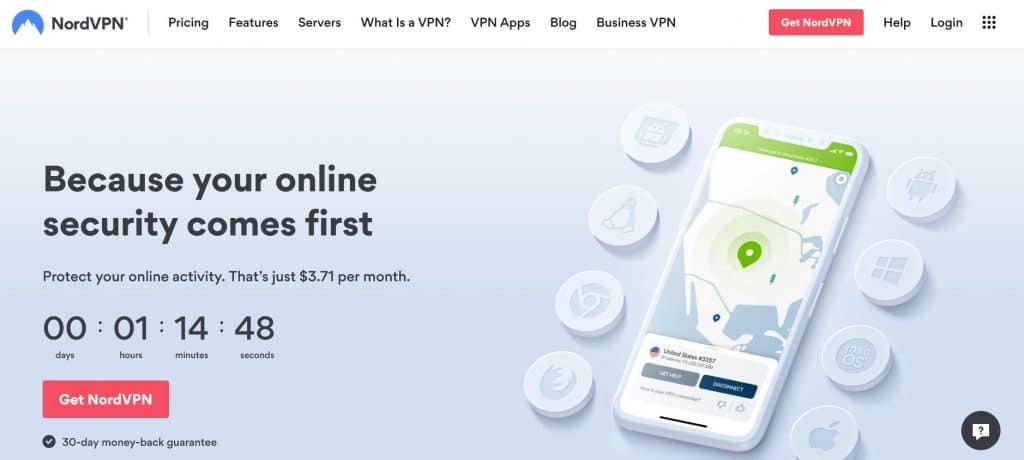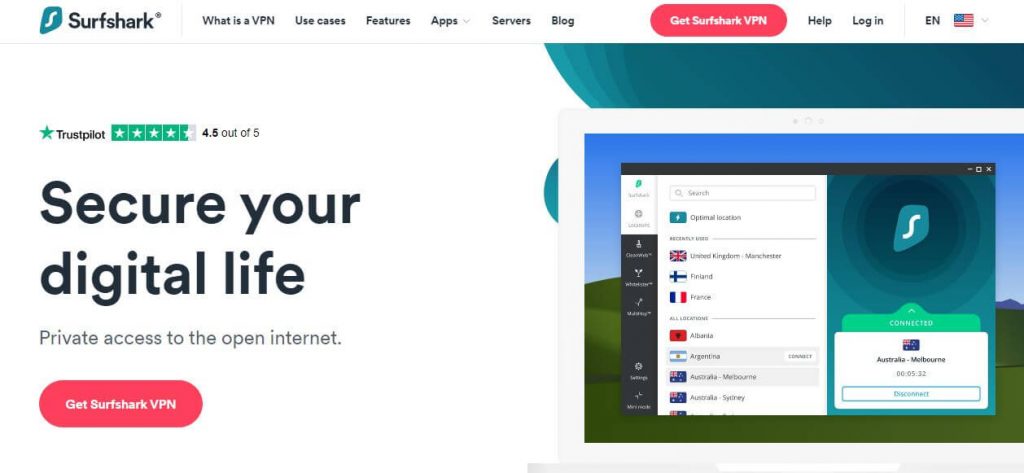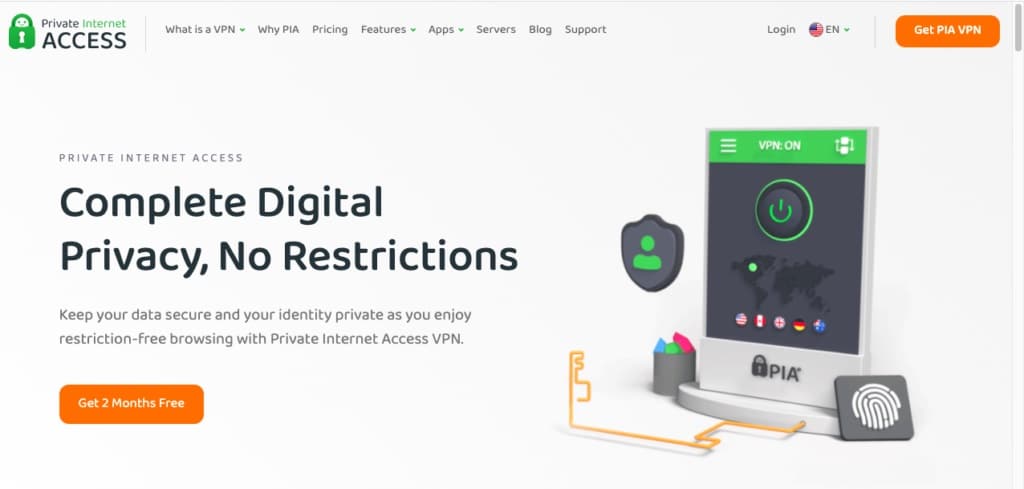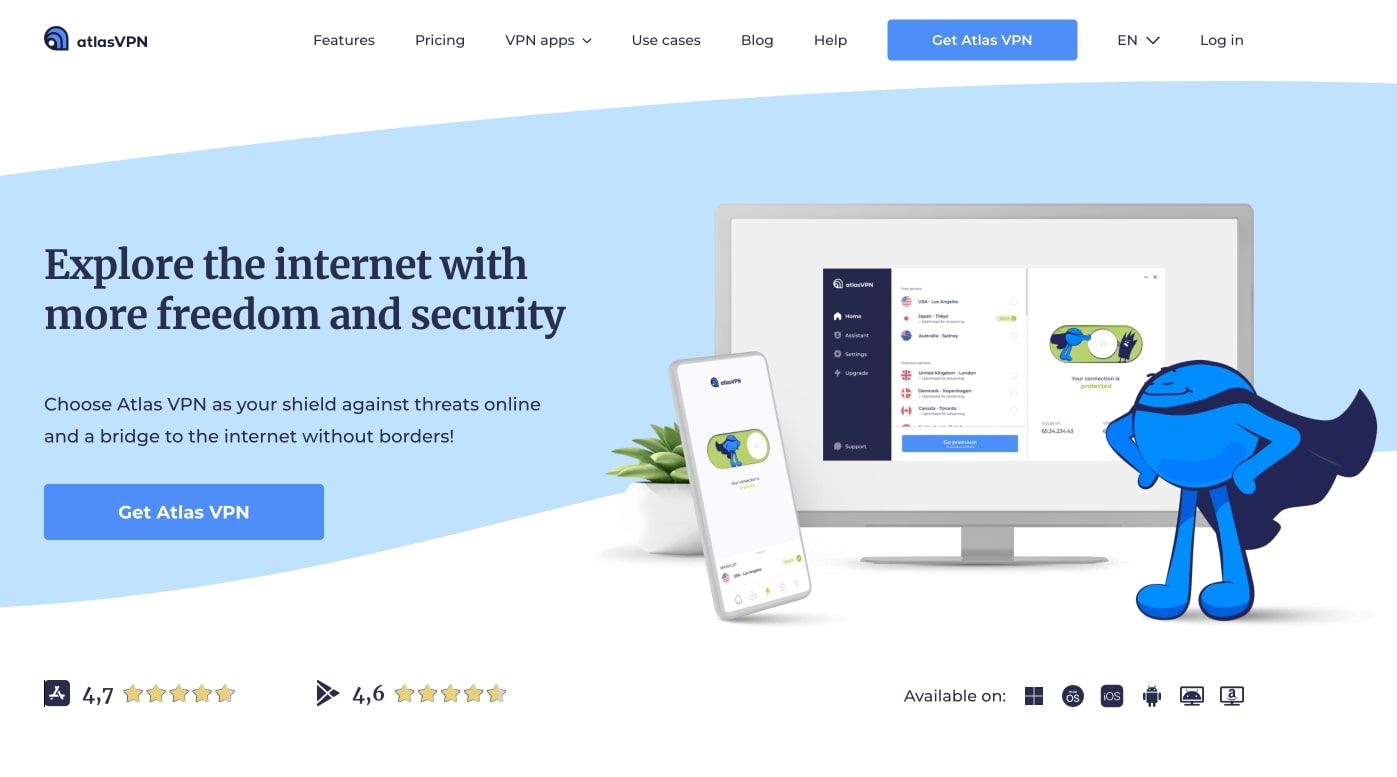If you’re looking for the best VPN to use with iPhones, iPads, and other iOS-based devices, then look no further than the VPNs featured on this list. A Virtual Private Network, or VPN, encrypts your internet traffic, protects your browsing history and personal information, and even masks your true location. This means that you can use your iPhone and iPad to watch your home services from abroad while keeping your online data private.
I’ll take a close look at the privacy features of each of these VPNs in detail. I also test for compatibility with IOS devices and assess the value of each VPN further in this article. For the time being, here is a quick summary.
Best VPNs for iPhone and iPad:
- NordVPN: This is my top pick for an iPad VPN. It’s an excellent all-rounder for fast speeds and powerful security. It features a large server network, a no-logs policy, and a risk-free 30-day money-back guarantee.
- Surfshark: This is my top budget pick. Surfshark’s low price doesn’t mean it lacks excellent security and speed. It can unblock plenty of geo-restricted services abroad, follows a no-logs policy, and provides an unlimited allowance of simultaneous connections.
- ExpressVPN: Provides new iOS apps in the App Store for high-speed streaming and downloading. Great at accessing geo-blocked sites while protecting you with its strong security standards and privacy features. Minimal logging.
- CyberGhost: The best VPN for first-time users. Great performance, vast server network, and keeps high standards of security.
- PrivateVPN: This is a newer service that manages to hold its own despite its small size. It has servers in over 60 countries and works on mobile devices including iOS devices.
- IPVanish: Privacy-oriented VPN from a company that owns its entire network of servers. It is popular among Kodi and torrent users. Unlimited simultaneous connections.
- Private Internet Access (PIA): A lightweight and secure option. It is fast, secure, and has apps for Android and iOS devices.
- Atlas VPN: Fast and provides lag-free streaming. It works on mobile devices including Android devices and iPhones and iPads.
You will find an almost endless list of results if you search for a VPN online, but not all VPNs offer the same quality of service. I curated this list of VPNs for iPhone and iPad users based on the following criteria:
- iOS client available in the App Store
- Supports multiple versions of iOS
- Keeps little to no logs of user activity
- Fast, reliable connection speeds
- Strong encryption and plenty of security features
- Bypassing geographic restrictions
For more information about the criteria I used, scroll down to the testing methodology section later in this article.
Best VPNs for iPhone and iPad
Here is my list of the best VPNs for any iOS device.
1. NordVPN
NordVPN is a trusted VPN provider that’s been delivering excellent speeds, security, and customer service since its launch in 2012. NordVPN offers apps for iOS devices and every other major platform including Windows, Android, Linux, and Amazon Fire TV. A single subscription grants you six simultaneous connections so you can protect most or all of your devices.
NordVPN runs one of the largest server networks on the market with over 5,600 high-speed servers to choose from, spread across 60+ countries around the world. NordVPN protects your data with 256-bit encryption by default and comes with an ad blocker, a malware scanner, a kill switch, and protection against IPv6, DNS, WebRTC, and port forwarding leaks. This provider offers servers optimized for double VPN usage, Tor over VPN, and dedicated servers for downloading and streaming. NordVPN also allows P2P traffic to flow through their servers without bandwidth limitations, which makes it a popular option for torrenting. Finally, NordVPN’s no-logs policy ensures that none of your online activities will be recorded or tracked back to you.
This VPN is a great all-rounder for iOS users of all kinds, whether you’re looking for strong standards of security, servers optimized for streaming geo-locked content, or a VPN that will grant you access in censorship-heavy countries like China and the United Arab Emirates.
Pros:
- Impressive connection speeds
- Supports iOS 9 and newer devices
- Secures your connection with 256-bit encryption by default
- Fast and reliable connection speeds
- Easily unblocks a wide range of geo-locked sites
- Offers 24/7 live chat
Cons:
- Server selection is based on location, not by the individual server (except in the Windows and Android apps)
BEST VPN FOR IPAD:NordVPN is my top choice for iPhone and iPad users. A super fast VPN with the highest level of security. Features a risk-free 30-day money-back guarantee.
2. Surfshark
Surfshark is priced affordably without compromising on security and performance. Its server network spans over 3,200 servers in 95+ countries and comes with a user-friendly iOS app for iPhone and iPad users, in addition to apps for macOS, Android, Windows, and Linux. Surfshark has considerable unblocking capabilities for accessing region-locked content and streaming HD video with little to no buffering. Surfshark’s unlimited allowance of simultaneous connections makes it a great option for families and users with a large number of devices.
Surfshark’s security package includes 256-bit AES encryption and protection against IPv6, DNS, and WebRTC leaks. This VPN features a kill switch that will instantly halt the flow of data in the event your connection to the VPN drops, thereby keeping you from browsing the web without protection. Surfshark doesn’t record your online activities and even accepts payments in Ripple, Ethereum, and Bitcoin for anonymous registration.
Pros:
- Thousands of fast servers around the world
- Powerful security features
- Unlimited simultaneous connections
- 256-bit AES encryption, leak protection, and a kill switch
- Affordable price
Cons:
- Includes a couple of slow servers in its network
HIGH PERFORMANCE, LOW COST:Surfshark lets you protect every device in your household. Unblocks most streaming services and delivers fast speeds for HD streaming. Comes with a 30-day money-back guarantee.
3. ExpressVPN
ExpressVPN is a popular choice for streaming-focused users thanks to its 3,000+ lightning-fast servers that can access geo-restricted content in 94+ countries. You will be able to stream HD video content without limits on bandwidth or the number of times you can switch servers. It works with Netflix, Hulu, HBO, and BBC iPlayer so you won’t have to lose access to your favorite home content if you travel abroad. ExpressVPN provides an iOS app that works on all mobile Apple devices plus macOS, Android, Windows, Linux, and Amazon Fire TV. A single account will provide an allowance of five simultaneous connections.
ExpressVPN uses 256-bit AES encryption, perfect forward secrecy, a kill switch, and protection against IPv6 and DNS leaks. ExpressVPN is one of the few VPNs that can work in countries with heavy restrictions on the internet such as China and Turkey. It keeps logs on some non-identifying data such as the total amount of data used per day and dates (not times) of connection to the VPN, but they will never log your IP address, browsing history, DNS queries, metadata, or traffic destination. Privacy-conscious users can sign up anonymously by paying in Bitcoin.
Pros:
- Performs well on new iOS devices
- Excellent streams for streaming HD video content from abroad
- 3,000+ servers in 94+ countries
- Plenty of high-quality security features
- Unblocks most streaming sites
Cons:
- One of the most expensive options
- Streaming servers aren’t labeled
TOP STREAMING VPN:ExpressVPN's iOS app performs remarkably well. Capable of unblocking Netflix and other popular streaming sites. Great for gaming and downloading, too. Comes with a 30-day money-back guarantee.
4. CyberGhost
CyberGhost provides user-friendly apps that will match you with a server based on your desired activities. If you want to access geo-restricted streaming content, CyberGhost will help you find a server optimized for popular streaming platforms like Netflix, BBC iPlayer, and Amazon Prime Video. Other configurations come with the VPN as well, including modes with a focus on privacy.
It runs the largest server network on this list at over 9,000 servers in 91+ countries, making it a great choice for streaming international geo-locked content. Your traffic is protected by 256-bit AES encryption, DNS leak protection, and an optional kill switch in case of a sudden loss of connection to the VPN. CyberGhost stores no records of user data. This VPN provides a generous allowance of seven simultaneous connections at once so you can keep most or all of your devices protected.
You can stream on your iPad during travel by using its iOS app. Other available apps include Windows, macOS, Android, and Linux. Some routers are supported as well.
Pros:
- Compatible with new iOS devices
- Wide range of servers optimized for security and speed
- Easy to use for beginners
- Smoothly streams HD video content from abroad
- Keeps no logs
Cons:
- Doesn’t work in China or the UAE
- No dedicated apps for routers
EXCELLENT VALUE:CyberGhost is easy to use and affordable. A good budget choice that makes no compromises on speed, security, or server selection. Try it risk-free for 45 days.
5. PrivateVPN
PrivateVPN is a smaller VPN provider with just over 200 servers. However, its server network is spread across 60 countries. This means that despite it being a smaller provider, it has a wide reach when it comes to its network. This allows users to access streaming service libraries from many different locations globally. Its connection speeds are fast enough to support these services as well as any other internet activity. It also supports many operating systems including devices that run on iOS and iPad OS.
PrivateVPN also has strong security measures in place. These include 256-bit AES encryption, protection from IPv6, WebRTC, and DNS leaks. This service also stores no logs.
This provider has apps for a wide variety of operating systems too. These include iOS (and iPadOS by extension), Android, Windows, and macOS. In addition, Linux apps and routers can be manually configured to work with this service. One thing to note is that this service’s customer service team can only be reached during regular business hours. This might be inconvenient for some users. However, the quality of customer service offered is high and the team can even connect to your computer remotely to help you to set up the service if you need them to. In addition, 10 devices can be connected to a VPN server under one subscription.
Pros:
- Accesses many streaming sites
- Fast speeds
- Works with iOS
- No logs are stored
Cons:
- Small server network
- Customer support isn’t available 24/7
PRIVACY CONSCIOUS OPTION THAT WORKS ON IOS:PrivateVPN places special focus on the privacy of users, providing features such as strong encryption and leak protection. It also works on many operating systems including iOS. This service comes with a 30-day money-back guarantee as well.
6. IPVanish
IPVanish is among the few VPN providers that own its entire network of over 2,000 servers instead of renting them, which means your data won’t pass through the hands of any unknown third parties. IPVanish uses 256-bit AES encryption and features unlimited P2P traffic, anonymous torrenting, a SOCKS5 web proxy, and unlimited server switching.
IPVanish struggles with accessing Netflix and some other popular streaming services, but it is a favorite among Kodi users for its remote-friendly interface and compatibility with Kodi addons. Furthermore, there is no device limit for simultaneous connections so you can protect all of your devices and share it with friends and family.
Pros:
- Tough security protections
- High-speed servers
- Great for Kodi devices
- Unlimited simultaneous connections
Cons:
- Doesn’t consistently work with Netflix
- Doesn’t work in China
INDEPENDENT SERVER NETWORK:IPVanish puts your privacy first. Meets the needs of security-focused users but isn’t the best for unblocking streaming sites. Comes with a 30-day money-back guarantee.
7. Private Internet Access
Private Internet Access (PIA) is a lightweight option that offers users fast connection speeds and also provides apps for iOS. PIA’s fast connection speeds are in part thanks to its use of the fast and efficient WireGuard VPN protocol. In addition, PIA can unblock many different apps and services and has servers in around 80 countries, giving users lots of location choices.
PIA also provides many security features which keep you safe when online. These include AES 256-bit encryption, split tunneling, and a kill switch.
Apart from iOS, PIA has apps for Windows, macOS, Linux, and Android. PIA also has customer service that is available via their 24/7 live chat. Moreover, 10 simultaneous connections are allowed.
Pros:
- Strong security measures in place
- Can provide secure access to many services
- WireGuard VPN protocol supported (faster, more efficient protocol)
- Can be customized
Cons:
- Doesn’t work in China
- App design could be better
LIGHTWEIGHT AND SECURE OPTION:PIA is easy on system resources and provides strong security measures such as encryption and a kill switch to protect users when they’re online. It also works on iOS mobile devices. This VPN service comes with a 30-day money-back guarantee, allowing users to try the service risk-free.
8. Atlas VPN
Atlas VPN is one of the smaller VPN providers out there. It has 750+ servers in around 40 locations. Despite its small size, Atlas does not skimp on connection speeds or on security. In addition, this service is also a good option for securely accessing streaming sites such as Netflix.
Atlas VPN also provides several security features such as 256-bit AES encryption, a kill switch, and protection against DNS, WebRTC, and IPv6 leaks. This service stores no logs either and gives users the option of encrypting their connection twice with a feature known as MultiHop servers.
Apps are available for Windows, macOS, Android, and iOS of course. Users also are able to connect an unlimited number of devices to a VPN server under a single subscription.
Pros:
- Can access many different streaming services
- Fast connection speeds
- MultiHop servers encrypt data twice
Cons:
- Doesn’t work in China
- Customer service could be better
FAST STREAMING AND SECURE CONNECTIONS:Atlas VPN provides both strong security measures and fast streaming speeds. It is a good option for iOS devices, allowing users to access their favorite streaming sources securely and without hassle. It also comes with a 30-day money-back guarantee.
My methodology: How I found the best VPNs for iPhone and iPad
Every VPN on this page has been tried and tested by me and only gets published after passing each of my checks. Here are some of the things I look for in iPhone and iPad VPNs:
- Compatibility: The VPN needs to work perfectly with multiple versions of IOS on both iPhone and iPad. The apps should be easy to use, with plenty of support available should you need it.
- Security: Security is important, which is why I expect to see plenty of features designed to protect users. Some of the things I look for include 256-bit AES encryption, a network kill switch, and a no-logs policy.
- Servers: If you want to access geo-blocked content, you will need plenty of worldwide servers. I look at overall server numbers as well as geographical coverage before recommending a VPN. Extra points are given for specialty servers.
- Speed: A slow VPN is pretty useless. I run speed tests to ensure that the service can handle activities such as streaming, gaming, file sharing, and everyday browsing. I only recommend the fastest VPNs.
- Value: A cheap VPN isn’t necessarily good value, just like an expensive VPN isn’t necessarily bad value. I look at more than just subscription costs, like what you get for your money. Simultaneous connections, support, and money-back guarantees all play a part.
To find out more about how I test VPNs, check out my VPN testing methodology.
How to set up a VPN on an iPad
Getting started with a VPN might seem intimidating at first, but don’t worry – anyone can set up a VPN in just a few minutes. Follow the steps below to browse the web safely on your iPad.
How to set up a VPN on an iPad:
- Access the App Store on your iPad and find the VPN provider of your choice. I personally recommend NordVPN.
- Download the iOS app.
- Navigate to the app once the download completes.
- Select a VPN server based on your needs. You will need to select a server based in the correct region if you are using a VPN to bypass geographic restrictions. I suggest choosing the closest possible server to get the fastest possible speeds.
- Tap the Connect button. If the VPN doesn’t work as intended, then you may need to clear your device’s cache and cookies to get rid of any location identifiers on your device.
Manually configuring the iOS app
Is there no iOS app available for your chosen VPN? Apple has you covered with the VPN tool already built into devices running iOS. First, you will need to have the following information on hand:
- Supported protocol – listed as “Type” in iOS
- VPN server address
- Your User ID and password
- If a certificate is required, you will need to get the certificate from your VPN provider
- Proxy details, if any
- Server
- Port
- Username
- Password
- Or just the URL of the proxy server
To start, simply get into your Settings app and follow these instructions:
- Scroll down and tap on General, then scroll down and tap on VPN.
- Tap VPN Configuration.
- Choose the most secure protocol supported by the VPN server. I recommend OpenVPN and IKEv2 for the best possible security, but L2TP’s security comes close. PPTP provides a tradeoff of weak encryption for fast speeds if speed is your priority.
- Create a description so that you will know the provider as well as the server that it will connect to. Then you will need to enter the server address available from your VPN service provider. If a certificate is required then the provider will have one ready for you. (NordVPN is one that provides a certificate for the IKEv2 protocol only. However, NordVPN’s iOS app uses OpenVPN by default for supported versions of iOS, so it would be better to use their app instead.)
- If there’s no certificate option, you will need to enter your username and password. For Authentication, select Username and enter the details below. Your VPN provider will also have a shared secret key. Make sure you get it from the provider’s manual VPN configuration instructions.
- Finally, if you have to connect to the internet through a proxy, then you should already have the proxy information. Tap the blue Done button at the top right of the screen.
- You will now have a VPN slider as well as the VPN description listed on this screen. Simply slide the switch to the on position and make sure the connection is successful. When the status shows “Connected”, you will be able to surf privately and securely.
Note that manual configuration of a VPN on an iPhone will restrict the VPN’s full range of features. Your traffic will be encrypted and your IP address will be hidden, but you will not be able to access apps like kill switches, leak protection, and automatic public WiFi protection.
Best VPN for iPad FAQs
Why do I need a VPN for my iPad?
No matter what device you’re using, VPNs are privacy tools that serve a multitude of purposes for protecting your online activities. I strongly recommend adding an extra layer of protection to your connection so the content of your internet traffic won’t be monitored by your ISP, malicious third parties, or any other invasive presence.
VPNs are also great for getting a new IP address and circumventing geo-blocked content. VPNs are especially useful when using public WiFi networks or hotspots such as those found in hotels, coffee shops, and airports. Public WiFi networks are almost always lacking in security protections where everything you send over an unencrypted connection can be seen by anyone monitoring the traffic on that network. Cybercriminals regularly keep tabs on public WiFi networks in order to find an opportunity to steal someone’s password, credit card number, or some other valuable piece of data.
Public WiFi networks are so commonplace now that I often forget just how risky they really are, but it is always better to keep yourself protected during travel than to risk having your data intercepted. Fortunately, there are plenty of effective and affordable options to choose from.
Can I use a free VPN for iPad or iOS devices?
If you search for a free VPN app on the App Store, you will find countless options to choose from, including popular services with high reviews, but a large number of them aren’t actually VPNs at all. Some of these so-called free VPN services are just community-powered P2P networks that don’t even encrypt your internet connection, such as in the case of Hola, a popular service that apparently sold its users’ idle bandwidth for the recruitment of a botnet army.
If a VPN doesn’t encrypt your internet connection then that means it isn’t a VPN at all. Free VPNs also have a reputation of injecting annoying advertisements into your web browser traffic, spreading malware, and even recording and selling your online activities to advertisers. You won’t get great performance from a so-called free VPN either. The providers of free services typically lack the resources to operate more than a couple of servers on their server network or accommodate their overwhelming number of users with enough bandwidth for fast and reliable internet connections.
Even if you manage to connect to a server with decent speeds, that still isn’t any guarantee that the connection will last very long before dropping out or reaching a data cap. If you want to use a VPN for streaming, then I recommend looking elsewhere.
Contents [hide]
- Best VPNs for iPhone and iPad
- 1. NordVPN
- 2. Surfshark
- 3. ExpressVPN
- 4. CyberGhost
- 5. PrivateVPN
- 6. IPVanish
- 7. Private Internet Access
- 8. Atlas VPN
- My methodology: How I found the best VPNs for iPhone and iPad
- How to set up a VPN on an iPad
- Manually configuring the iOS app
- Best VPN for iPad FAQs
- Why do I need a VPN for my iPad?
- Can I use a free VPN for iPad or iOS devices?