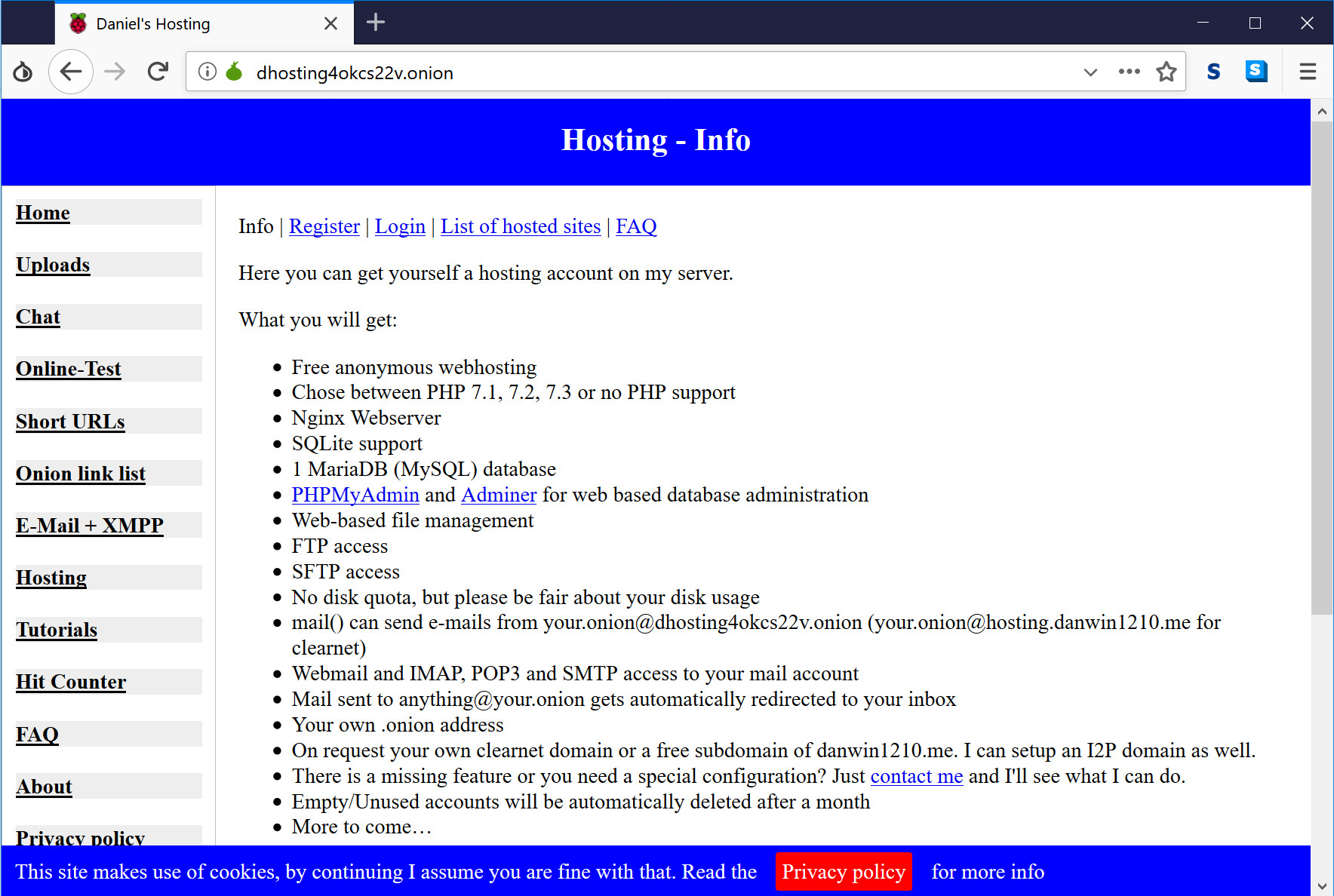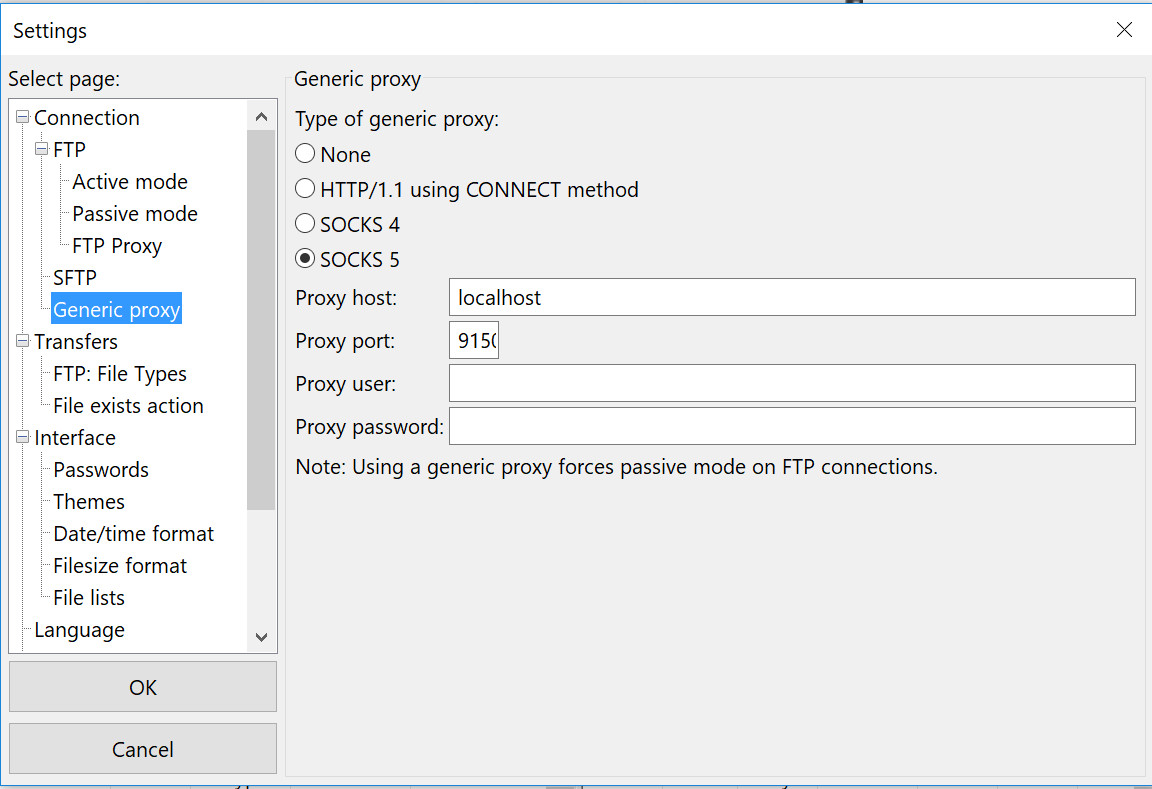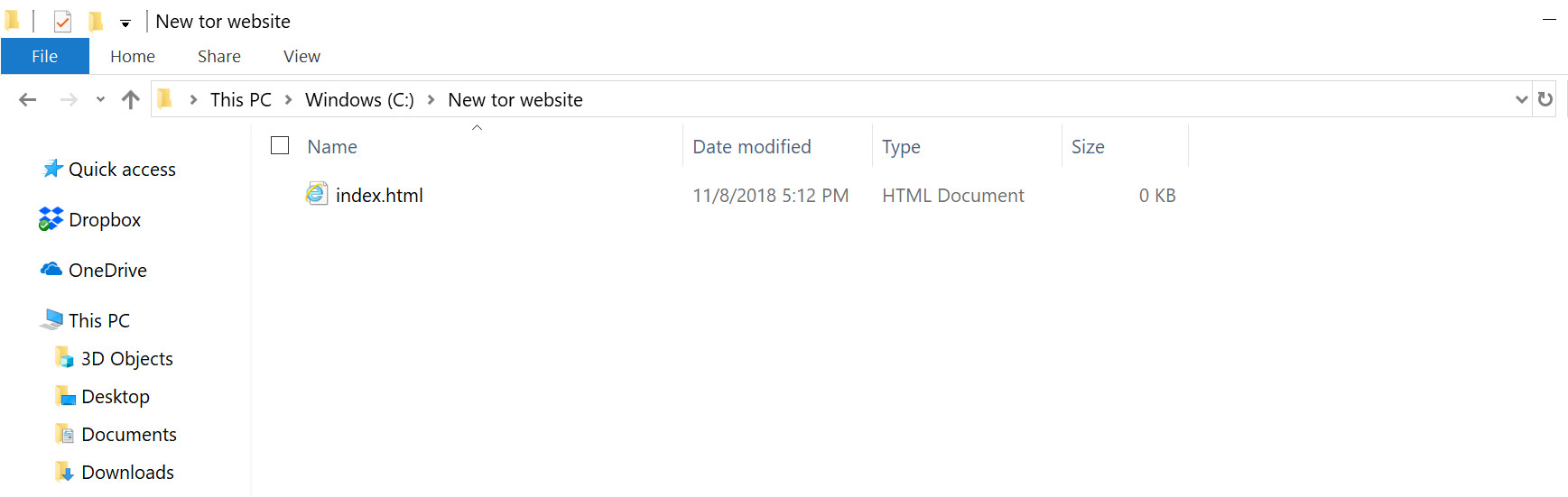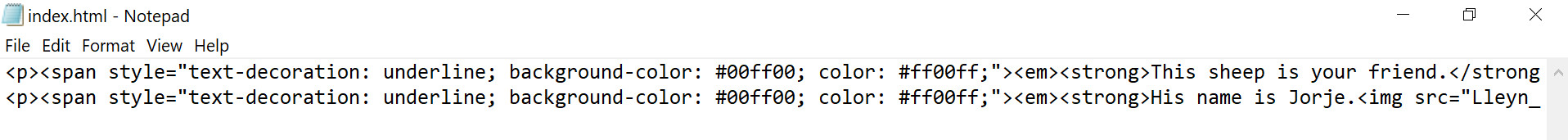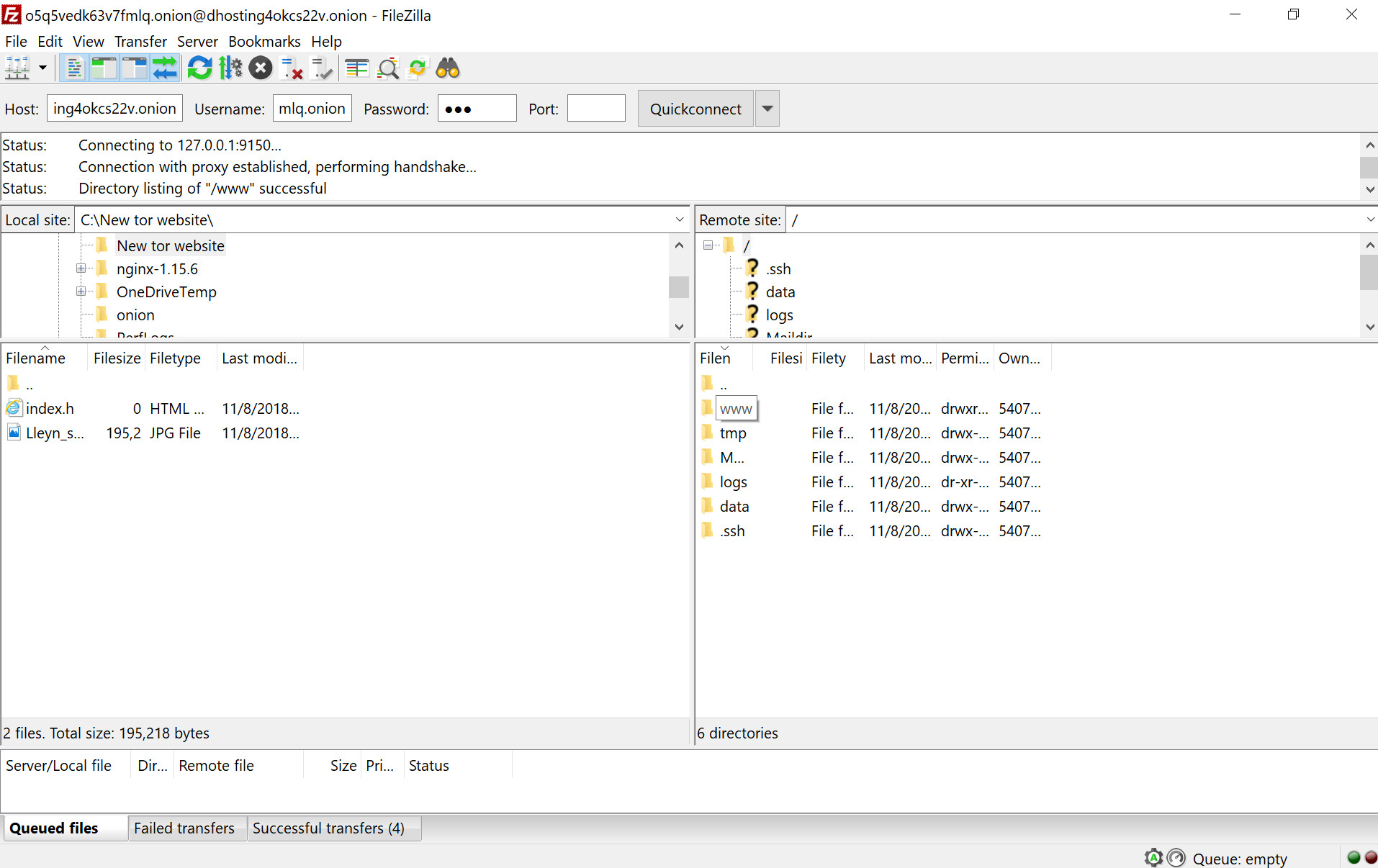When many people think about Tor and the dark web, the first thing that comes to mind is dodgy people buying drugs or guns. While a criminal element of the dark web certainly exists, it has overshadowed the many productive and important uses that the Tor anonymization network brings us.
What is Tor and how does it work?
Tor is a network which allows its users to surf the normal web anonymously, to host websites whose real locations are hidden, and it also gives them a way to reach these websites.
A Tor hidden service cannot be visited through a normal web browser. These .onion sites are accessed through the Tor browser instead. The network is made up of a series of thousands of relays, which are run by volunteers.
Tor stands for The Onion Router, which is a metaphor for how traffic is sent over the network. When normal unencrypted data travels over the internet, its origin and destination can easily be traced.
To get around this, Tor provides anonymity by encrypting the data in layers, much like an onion. The data is sent randomly through a series of relays, with each relay decrypting a layer. At the final relay, the last layer of encryption is taken off, turning the data back into plaintext.
At this point, anyone who is observing the data can see it, but the layers of encryption and the randomized path through the relays prevent interceptors from knowing its origin. This is how Tor gives its users anonymity.
The Tor network hides the IP address of hidden services, instead using onion addresses and public keys to keep the real location hidden. Tor isn’t perfect, and nation-state actors have attempted to deanonymize its users. Despite this, in most cases that Tor users have been arrested, it has been because of their own errors.
Some readers might be inspired by what they have just read to start up a new anonymous activist network or a secret online store. If that’s what you want to do, it’s a great long term goal, but new users need to take their time as they wade into the complex world of Tor.
Even very capable Tor users, such as Silk Road’s Ross Ulbricht, have ended up being caught due to their own simple errors. If you want to be anonymous in your Tor-based activities, it is important that you slowly build up your skills and knowledge so that you don’t make the same mistakes.
Tor can be incredibly complicated and there are many ways that you can slip up and reveal your identity. The aim of this guide isn’t to make your activity completely anonymous, but just to get you started with using Tor.
From these baby steps, you will slowly become a more capable user and can then consider launching projects that require anonymity in the future. For these reasons, it is strongly recommended that you don’t do anything illegal or that requires secrecy, based on the information that you learn from this tutorial.
The likelihood of getting discovered is too high for new Tor users. Because of this, the main focus of this guide is to quickly get your website hosted and visible on the Tor network. We won’t be going into any advanced security configurations or discussing ideal usage.
To get started, you will need a few different pieces of software. The first is FileZilla, which is a free FTP client that you may already have. If not, follow the link above, download it and run the installation. It’s a pretty straightforward operation, and if you run into troubles, there are numerous tutorials available online.
The second program you will need is Tallow, which is another free piece of software for Windows that allows all of your computer’s traffic to run through the Tor network. This is important for uploading the files for your website between FileZilla and the host.
Setting up Tallow is also relatively easy. Just visit the website linked above, and download “TallowBundle-1.2-install.exe”. It comes with an installer, so all you have to do is run through the setup wizard and click “Close” once it has been successfully installed.
The final element is Tor, which we will discuss in the following section.
How to download and install Tor
To download Tor, head to the Tor website, then click the purple Download Tor button. Of course, you can skip this step if you already have Tor.
This will take you through to another page, where you click on the icon to download the latest version for your operating system. It is important to make sure that you are using the legitimate website linked above, because there are numerous fake versions of the Tor browser that are full of malware.
When the download finishes, open the file. The installer will ask you which language you would like to do the installation in. Select the appropriate option, then click OK. This will bring you to a page where you can choose the installation location. You can either stick with the default, or choose a folder that is more convenient for you. Click Install:
Wait a few moments for the Tor browser to be installed, then click Finish. This will launch the Tor browser with the following page:

This can be a useful option, particularly from those in countries such as Turkey and China, where Tor is censored. For today’s tutorial, we will be keeping things simple and choosing the Connect option instead. Tor may take a while to connect, depending on how fast your internet connection is, but once it does, you are ready to start configuring your host.
Setting up your host and hidden service
There are several different ways that you can host a Tor hidden service, including with a VPS, locally on your computer with software like Apache or nginx, or by using specialized Tor web hosts.
To get you started with your first Tor hidden service, we’re going to do it in a relatively easy way, using a free Tor-based hosting provider named Daniel’s Hosting. Once again, this isn’t an ideal setup from an anonymity point of view, and users shouldn’t expect Daniel’s Hosting to guarantee them privacy.
We are using it because it’s a simple setup that doesn’t charge a fee. This means that anyone can start a Tor hidden service without making any financial commitments or going through a complex configuration process.
Copy the following URL into your Tor browser: http://dhosting4okcs22v.onion/
Notice how it ends with “.onion”? This means that it is a Tor hidden service and cannot be accessed through normal web browsers like Chrome or Firefox. Seeking out this link through the Tor browser will bring you to the following page:
This is the host that we will use to put up our Tor hidden service. In the horizontal menu that goes across the top, click on the option that says Register:
Enter the details that you want to register your website with, including your username and password. Don’t forget the CAPTCHA where it says Copy, or to click that you have read and agreed to the privacy policy. Hit Register when you have finished.
A message will then display saying that your site has been successfully created. It will also list your new domain name. Go to Login, which is to the left of Register in the top menu. Enter the details that you just created, and you will be brought to the dashboard for your new site:
Now it’s time to launch both Tallow and FileZilla:
In Tallow, click the large square that says Tor in the middle of it. This makes all of your traffic go through Tor. It will slow down your internet, but it’s necessary to make FileZilla go through the Tor network.
Go to FileZilla, then click Edit in the top menu. Look for Settings in the submenu that comes up, then search through the settings for Generic proxy. Change the Type to Socks 5, the Proxy host to localhost and the Port to 9150:
Head back to the dashboard of your host, then look for your Username and Host in the System Account section:
Copy these over to the top of FileZilla, alongside the password you just created and the Port number:
Then click Quickconnect. It may take a while to connect, because Tor slows things down. Once FileZilla has connected successfully, you can create a new file directory for your website.
In the top left box where it says Local site, you will see your computers files. In this tutorial, we will right-click on C drive and then click Create directory, so that the directory is somewhere easy to find. Feel free to put the directory elsewhere and to name it whatever you want:
Go out of FileZilla and into Windows File Explorer to find the folder that you just made. Open the folder, then right click anywhere inside it. Click New in the menu that comes up. Select Text Document in the next menu, then name it index.html:
Open this new file with Notepad, we will come back to it in just a moment.
To quickly make up a website, we’re going to use an online HTML editor. We aren’t going to be producing anything fancy, just set up a very basic site on Tor. To do this, write a quick message in the HTML editor and feel free to change the text color, add some bolding or any other simple modifications.
The other side of the text editor display your creation in HTML, which you need to copy and paste into the index.html file that you just opened with Notepad. It should give you something like this:
If you want, you can also add a picture by going to Google Images, then saving whatever you want to the directory that we created earlier.
Now it’s time to head back to FileZilla and click on the directory. Right click anywhere under the directory and click Refresh.
In the column for your remote files that is on the right, click on the folder that says w:
Delete the old index.html file that is there.
In the left column, select the index.html that you just created and that contains your HTML. If you added any pictures, you can select them as well. Drag all of it over to the right column. This will automatically add the index file and the pictures to the server where your hidden service is hosted.
You can now head back to the dashboard for your web server. Underneath where it says Domains, there will be a link to your .onion website:
Double click on it, and your new site will open in the next tab:
There you have it, your very own website that can only be accessed through Tor. As we said before, this tutorial is just to get you started with Tor and hasn’t touched on any of the more advanced configurations.
It’s important that you don’t get too confident straight away and start doing activities that require anonymity. In the early days of using Tor, it’s incredibly easy to make mistakes that could get you discovered. Just use this as a learning experience and continue to grow your skills. If you take your time, you will be much safer in the long run.
Why would you want to put a website on Tor?
Despite Tor’s reputation as a hub for illegal activity, there are actually a range of legitimate uses for it. Its main strength is that it provides anonymity to its users, and there are a lot of people who need anonymity throughout our world.
Tor can be used to prevent spying and information gathering, which is important in a variety of scenarios. From a person who is sick of Google tracking all of their internet activity for advertising, to someone who is being monitored by international spies, there is a wide range of use cases.
The service can be especially useful for activists, particularly those in authoritarian countries. Whether it is to get around internet restrictions or to be able to network with like-minded individuals, Tor provides a service that is direly needed. Tor is also used by domestic violence victims and social workers to prevent online stalking.
Yes, Tor does host a lot of illegal activity, but that’s just an unfortunate aspect of anonymity. It allows people to do things that they wouldn’t do elsewhere. Despite this renown, Tor is a critical service that many people rely on to protect themselves throughout the world.
Now that you understand what Tor does and how you can set up your own hidden service, you have a range of opportunities before you. Hopefully you will take this information and continue to grow your skills, then eventually use your Tor hidden service to build something positive for the world.